
Sugah's Place
Providing quality Sims 2 downloads, social discussions, group projects, original challenges & forum games in a friendly, fun atmosphere.
|
 Sugah's Place is proud to be one of the last remaining Sims sites devoted entirely to Sims 2. The Ladies of SP welcome you and thank you for being here with us. * See what's NEW by clicking on THIS LINK Sugah's Place is proud to be one of the last remaining Sims sites devoted entirely to Sims 2. The Ladies of SP welcome you and thank you for being here with us. * See what's NEW by clicking on THIS LINK ... We try to update regularly, so check back often! Follow us on Facebook, Pinterest and 'Tweet' yourself to a little Sugah!! ... Stop by, introduce yourself, play some forum games and schmooze a bit. We're happy to have you.  |
| | | Careful... |  |
| | |
| Author | Message |
|---|
Grykon

Age : 61
 |  Subject: Careful... Subject: Careful...  Wed Sep 19, 2018 1:45 pm Wed Sep 19, 2018 1:45 pm | |
| I have always been so careful to make sure, if I downloaded some item that required a mesh not in the game to get that mesh as well...I've been good about when installing new content to make sure to place it in it's proper sub folder...So why now do I find lots and lots of outfits missing their meshes? How freaking annoying! And so many of them do not place a name or a Sim site where the outfit came from so I could hopefully track down the errant mesh...I did find 1...it was one of Birdgirl's outfits...so that was easy to google and then track down the right outfit and find the mesh she used from Lianna(sp?) website...but the others...Another one I know I had the mesh for, but now it's missing...so I don't know if there was a data corruption on my old drive the files came from, or a copy error I didn't get alerted to when I copied it the downloads from one drive to the other or if it just went *poof* while sitting on this drive...
I had thought that maybe there would be a clue in the package file for the outfits in question, but after scouring through it with SimPE I never found anything but a filename from the original mesh in the game...So now I am left with the thought of either deleting all the outfits that don't have their mesh or go through body shop with each one, extract them as if I am going to make a new texture, then look at the textures and see if there is an existing mesh that meets the same basic style and apply the texture to that mesh...that can be an extremely long an tedious process...
Anyone have a better idea? | |
|   | | ilikefishfood

Age : 59
 |  Subject: Re: Careful... Subject: Re: Careful...  Thu Sep 20, 2018 6:37 am Thu Sep 20, 2018 6:37 am | |
| Honestly, if it was me I'd delete them. You can always go on a downloading spree and get new clothes. There's beautiful stuff being created (and converted) every day....and you'll probably come across some of the ones you lost. Then, when you're installing them in your game (I used to do this years ago when I was uber vigilant), create a NEW folder in your downloads and put the new stuff in there, run the game and check them all. You can then move them wherever you would normally keep them in your DL folder. I do this with objects too. Make sure they look as good as in the pictures, that they work if they have interactions and of course, that they don't crash the game! That's my two cents!  | |
|   | | Grykon

Age : 61
 |  Subject: Re: Careful... Subject: Re: Careful...  Thu Sep 20, 2018 10:12 am Thu Sep 20, 2018 10:12 am | |
| Your two cents make sense!  Sadly I think most of them are from sites that no longer exist so the odds of ever getting them again are slim, I can't even find that one sims 2 graveyard site... We should have formed a committee way back in 2005 and created a website that sites that were going down could send their stuff to for it to be kept forever...But then who would have thought that this game would stand the test of time and still be rocking 13 years later...it's kind of like the Windows XP version of windows...could stand some improvement but still vastly superior to it's replacements!  | |
|   | | Cher64

Age : 59
 |  Subject: Re: Careful... Subject: Re: Careful...  Thu Sep 20, 2018 11:19 am Thu Sep 20, 2018 11:19 am | |
| You could post a picture of it here and other sites in the hopes that someone has that outfit and mesh. Toni, excellent advice. I'm setting up a new (and hopefully long term) game, so I've spent a huge amount of time going through all my CC to make sure I really want it in the game. In the past, I have just added stuff and then found myself not using it, but never paying much attention. This time, I'm checking everything out in a test hood. Sadly, I'm not eliminating nearly as much as I think I should; my downloads folder will be as crammed as ever. But at least I will have done it mindfully this time.  | |
|   | | Grykon

Age : 61
 |  Subject: Re: Careful... Subject: Re: Careful...  Thu Sep 20, 2018 12:06 pm Thu Sep 20, 2018 12:06 pm | |
| I could, but that would still be a lot of work depending on exactly how many outfits are missing meshes, plus looking at a flattened texture might not ring the same bell as one that is shown in it's 3d rendered state... And while on this same type topic...when I do find the mesh needed and put it in the game folder, how do I get the game to update the outfit icon so it shows the proper item and not the generic icon for an outfit of that type? Do I have to remove all my clothes and then run like Body shop or the game, then exit and put the clothes back in? These are 2 pics of I think some kind of renfest dress for teens...I'm not sure I really need them as I have plenty, but I need to see if anyone can identify them and I can get the mesh to be sure.   | |
|   | | Aaroneous

Age : 39
 |  Subject: Re: Careful... Subject: Re: Careful...  Thu Sep 20, 2018 6:00 pm Thu Sep 20, 2018 6:00 pm | |
| Hey Tim, I know You said You checked the outfits in SimPe. But did You check the Text Lists on the outfits(each one should have one)? A lot of the time creators will place their user name or website name in it, Unfortunately there are some who never place any info there. | |
|   | | SimEm

Age : 44
 |  Subject: Re: Careful... Subject: Re: Careful...  Thu Sep 20, 2018 6:45 pm Thu Sep 20, 2018 6:45 pm | |
| I don't know where those are from, but now I want them.  I think if you delete the files in the thumbnails folder it will force the game to update the icons. | |
|   | | ilikefishfood

Age : 59
 |  Subject: Re: Careful... Subject: Re: Careful...  Thu Sep 20, 2018 6:54 pm Thu Sep 20, 2018 6:54 pm | |
| Sorry Tim, I don't recognize those textures. - Grykon wrote:
- How do I get the game to update the outfit icon so it shows the proper item and not the generic icon for an outfit of that type? Do I have to remove all my clothes and then run like Body shop or the game, then exit and put the clothes back in?
This is an easy one! Enable cheats (boolprop testingcheatsenabled true) and while in CAS or your in-game wardrobe, just right click on the icon. It'll update! This works to refresh all thumbnails in game, including the catalogue!
UPDATE: I forgot a critical part of the process!! You have to hold down the CTRL key while you right click to refresh the thumbnail.
- Cher64 wrote:
- Sadly, I'm not eliminating nearly as much as I think I should; my downloads folder will be as crammed as ever.
Hubs ( Jayce) is a simmer too and struggles with deleting cc because "he might need it later." He has T-shirt meshes with over a dozen recolours! Last night he fired up Bodyshop to do some deleting, and deleted an accessory cigarette. Yup...after 2 hours, he deleted a cigarette!   He's reading over my shoulder and claims he made a list of things he's going to delete at a later time!  - Cher64 wrote:
- But at least I will have done it mindfully this time.
 Progress! 
Last edited by ilikefishfood on Mon Sep 24, 2018 7:32 am; edited 3 times in total | |
|   | | ilikefishfood

Age : 59
 |  Subject: Re: Careful... Subject: Re: Careful...  Thu Sep 20, 2018 6:58 pm Thu Sep 20, 2018 6:58 pm | |
| - SimEm wrote:
I think if you delete the files in the thumbnails folder it will force the game to update the icons.
Yes, this absolutely works too!!  Be warned that when you do this, it takes longer to scroll through the wardrobe and catalogue the first time you go through them because they have to regenerate all the thumbnails. It is probably the best way to do it though, because thumbnails can get corrupted over time and a clean-up is a good thing once in a while. | |
|   | | Grykon

Age : 61
 |  Subject: Re: Careful... Subject: Re: Careful...  Thu Sep 20, 2018 8:12 pm Thu Sep 20, 2018 8:12 pm | |
| Thank you Aaron, Em, Toni!
Aaron...Yes, everything I have done in the teen clothes so far I have scrounged a look at each component in the file, sadly no joy to be found there for these 2.
Em...LOL I know right?
Toni...I think I will try your way to update the icons...After all the digging around through files, I don't think I want to delete the thumbnails...I'm so tired of slowly going through the outfits! lol
| |
|   | | Grykon

Age : 61
 |  Subject: Re: Careful... Subject: Re: Careful...  Thu Sep 20, 2018 8:36 pm Thu Sep 20, 2018 8:36 pm | |
| Okay, that part of the puzzle is solved...  Em if you want these they are http://www.medievalsims.com/forums/viewtopic.php?f=65&t=2353 | |
|   | | SimEm

Age : 44
 |  Subject: Re: Careful... Subject: Re: Careful...  Fri Sep 21, 2018 7:57 pm Fri Sep 21, 2018 7:57 pm | |
| Ooh, that's a good trick, Toni. I'll have to remember that one! | |
|   | | okiedokieihooked
Age : 54
 |  Subject: Re: Careful... Subject: Re: Careful...  Sat Sep 22, 2018 8:39 pm Sat Sep 22, 2018 8:39 pm | |
| Toni's right about deleting - and Jayce is right about not deleting... Ha Haaa! a cigarette  but... theyre bad for you anyway right? I do the same thing! even with the not so attractive hairstyles from the beginning(early 2000's) - I keep them I just keep organizing and re organizing - my daughter says im never going to play - Oh and Toni is also right Tim about the new creations - I don recognize those pics either, but the other day I installed an outfit that Mia made - and some old Rio outfits began to show up correctly! I couldn't believe it! I was so happy. I want that same happiness for all of you! Hey Aaron  how are u? | |
|   | | Grykon

Age : 61
 |  Subject: Re: Careful... Subject: Re: Careful...  Sat Sep 22, 2018 9:35 pm Sat Sep 22, 2018 9:35 pm | |
| Okay, well either I did the startup cheat file wrong or the right click with the cheat enabled doesn't fix the catalog anymore...I think my money is on me doing something wrong...lol
Oh and very soon, I'll be posting a new object for the game. Waiting to make sure it works in someone else's game for sure and then I will share it here and over at MTS. | |
|   | | ilikefishfood

Age : 59
 |  Subject: Re: Careful... Subject: Re: Careful...  Sat Sep 22, 2018 10:24 pm Sat Sep 22, 2018 10:24 pm | |
| Hugs all around!!
Okie, I am sentimentally attached to a lot of my old hair and clothes, and I must say, some of my fave eyebrows are vintage items! What I've done is saved a back up of all my goodies, and then go hardball on the DL of my main game. I am comforted knowing I have all that cc 'I might use someday'...like the chickens and tractor that I'm going to use in the farm I'm going to build ***cough*** but it's not clogging up my game folder.
Tim, I have 'boolProp testingCheatsEnabled true' (no quotation marks) in my usercheat startup. What've you got? | |
|   | | ilikefishfood

Age : 59
 |  Subject: Re: Careful... Subject: Re: Careful...  Sun Sep 23, 2018 1:25 pm Sun Sep 23, 2018 1:25 pm | |
| Sorry to double post, but oh my goodness Tim! I forgot an important part of the refresh process!  Y ou have to hold down the CTRL key while you right click to refresh the thumbnail. I'll update the original post in case someone is interested and doesn't read to the end of this thread. 
Last edited by ilikefishfood on Mon Sep 24, 2018 7:31 am; edited 1 time in total | |
|   | | Cher64

Age : 59
 |  Subject: Re: Careful... Subject: Re: Careful...  Sun Sep 23, 2018 1:38 pm Sun Sep 23, 2018 1:38 pm | |
| Sorry, I don't recognize those dresses, Tim. Toni, thank you for the easier way to update thumbs. I've been deleting my thumbnails folder contents and yes, it takes longer to scroll through everything the first time after I do that. I do the same thing you do. I almost never really delete anything. I have a CC archive where I store all the CC I download. Then I copy what I want into the game. If I decide I don't want it in the game, I delete from downloads, but the original file is still stored on my hard drive. I might need it someday, you know.  Sometimes I get bored with something I've used in a game for a long time, and don't add it into a new game until much later, but I want to know it's there in case I want it again. Fee, I hear you on the organizing and reorganizing. I've been setting up my new game for 10 months now.  I spent a lot of time trying out default replacements, and trying out each item of custom clothing, accessories, makeup, etc. I spent a lot of time using the hair binner and Wardrobe Wrangler so that all the hair, facial hair, and eyebrows would have tooltips that enable me to find them quickly in my downloads, and so that a bunch of stuff would be townified. I went through every hack and mod, build item, hood deco, and hoods themselves. Now I'm installing the CC furniture and stuff. Then I need to go through my foods, Uni degrees, and careers. I've experimented with ways to minimize the amount of subfolders and characters so the game will load a few seconds faster and so I can still find any item quickly in my downloads. Yeah, I'm a little CDO (that's OCD but with the letters in alphabetical order, as they should be).  Jayce Jayce, you KNOW within the next week or so, you're going to wish you had that cigarette in your game.  | |
|   | | ilikefishfood

Age : 59
 |  Subject: Re: Careful... Subject: Re: Careful...  Sun Sep 23, 2018 2:01 pm Sun Sep 23, 2018 2:01 pm | |
| - Cher64 wrote:
- Toni, thank you for the easier way to update thumbs. I've been deleting my thumbnails folder contents and yes, it takes longer to scroll through everything the first time after I do that.
I forgot a critical part of the refresh process, which I've just added above: You have to hold down the CTRL key while you right click to refresh the thumbnail. - Cher64 wrote:
- I do the same thing you do. I almost never really delete anything. I have a CC archive where I store all the CC I download.
I've got stuff that's over 10 years old!!  I have a build game and sim game, for building lots and creating sims. I make them outside my actual game and add what I want to my hood. - Cher64 wrote:
- I've experimented with ways to minimize the amount of subfolders and characters so the game will load a few seconds faster and so I can still find any item quickly in my downloads. Yeah, I'm a little CDO (that's OCD but with the letters in alphabetical order, as they should be)
My DL folder is more organized than my home!  I have a CREATORS folder with each creator that I have lots of stuff from in their own folder including other people's recolours of their meshes. I even used to have them subfoldered in sets. Then there is a BUILD and a BUY for everything else, that're broken down a bit like the catalogue. HAIR and CLOTHING have all the meshes in the main folder and then subfolders for gender and in the case of hair, again by creator. This absolutely makes your game load much, much slower. We always assumed Jayce's game runs faster because he has more RAM, but when his computer was down and we were sharing mine...he copied his game files onto mine and his was still a bajillion times faster at loading, and he has an even heftier DL folder than I do. But I break out in hives looking in his DLs...they're just all in there, clothing rubbing shoulders with wall hangings! It's utter chaos!  I did get rid of some sub folders and I removed all the punctuation marks from file names: parentheses, hyphens and dashes are unnecessary and can make the game work harder apparently and it helped a little. Jayce recently came across a new programme that takes them out for you, but I'm wary of programmes that do things in batches. I'm kinda just resigned to being able to make dinner in the time it takes to load my game  I also play in windows mode (that doesn't seem to make a differnce with load time) but it does allow me to minimize my game and keep it open for days on end. - Cher64 wrote:
- Jayce, you KNOW within the next week or so, you're going to wish you had that cigarette in your game.
 Oh Cher! You didn't think it was the only cigarette in his game?! He had another one that looked more realistic, so... 
Last edited by ilikefishfood on Mon Sep 24, 2018 7:32 am; edited 1 time in total | |
|   | | Grykon

Age : 61
 |  Subject: Re: Careful... Subject: Re: Careful...  Sun Sep 23, 2018 8:40 pm Sun Sep 23, 2018 8:40 pm | |
| - ilikefishfood wrote:
- Hugs all around!!
Tim, I have 'boolProp testingCheatsEnabled true' (no quotation marks) in my usercheat startup. What've you got?  I have: "boolProp testingCheatsEnabled true" (no quotation marks) If I go to a house and click a sim I get a different option then if I punch in "false". I had thought maybe my problem was I was trying to do it through a mod that lets you buy clothes at home, so I loaded the CAS and took a teen girl in there to test it and even though the clothes look normal on her now, the icon won't change from the wrong icon even after shift-right clicking the icon...first I tried without her wearing the clothes then I tried it with her wearing the clothes...lol And I can't figure out what this constant problem is with the new object, so I guess I will just make it a recolor and let it be a subset of one of the games originals...I hate that. | |
|   | | ilikefishfood

Age : 59
 |  Subject: Re: Careful... Subject: Re: Careful...  Sun Sep 23, 2018 8:54 pm Sun Sep 23, 2018 8:54 pm | |
| I'm going to fire up my game and see what I'm telling you wrong. I've even used this to refresh Maxis clothing when I've put in defaults! It updates to the default! Hmmmmmm  | |
|   | | SimEm

Age : 44
 |  Subject: Re: Careful... Subject: Re: Careful...  Sun Sep 23, 2018 10:02 pm Sun Sep 23, 2018 10:02 pm | |
| Rats. Half of my last message didn't go through.  I'll have to try to repost later when I'm not on my phone. Just a thought . . . Does the boolprop cheat need to be in the startup cheat file for the thumbnail refresh cheat to work or does it work by just entering the cheat in game? | |
|   | | Cher64

Age : 59
 |  Subject: Re: Careful... Subject: Re: Careful...  Sun Sep 23, 2018 10:18 pm Sun Sep 23, 2018 10:18 pm | |
| Awhile ago, I was going along happily renaming files, removing all characters except "_" and removing numbers. Then I found that some recolors didn't show up if I renamed them. So I started leaving all the file names alone, but removing as many subfolders as I can. In my archive, I have most folders named for the site, and some folders (with subfolders) for specific things such as Build, Body Shop, NeighborhoodDeco. The first layer of subfolders are named after the site and in those are the downloaded files, with recolors from other sites subfoldered in that file. When a folder goes in my game, I eliminate the subfolders since I know how to find them in the archive if I need to. In some cases, I actually make a table showing what's what so that I can find exactly where something is stored. For example, I have the folder Hacks in Downloads, and all the hacks are stuck in there without being subfoldered in any way. The text document lists all the hacks and mods in my game, where they are located in the archive, and what they do. It also lists hacks and mods to possibly add at a later time. I'm obsessed with being able to find everything in both my downloads folder and in the archive. I need help. Is there a support group for this?  | |
|   | | ilikefishfood

Age : 59
 |  Subject: Re: Careful... Subject: Re: Careful...  Mon Sep 24, 2018 7:31 am Mon Sep 24, 2018 7:31 am | |
| I am sooooooo embarassed...it's the CTRL key! You hold down the CONTROL key and right click! I am so sorry everyone!!!   (I think I've fixed all my posts above now  ) | |
|   | | SimEm

Age : 44
 |  Subject: Re: Careful... Subject: Re: Careful...  Mon Sep 24, 2018 10:18 am Mon Sep 24, 2018 10:18 am | |
| I think my message from Friday cut off because I was on my phone and tried to insert an emoji. The rest of it was thanking Tim for sharing the link. I should have guessed it was Plumb Bob Keep. And I acknowledging the initial lag from deleting the thumbnail files. I almost mentioned that at first, but I was in a hurry. And talking about my download folder. My downloads folders are pretty chaotic. (Plural because I currently have multiple The Sims folders to keep separate my modern neighborhoods and my historical-ish game.) In all the time I've been playing, I've never completely started over. I just keep adding to or removing from the initial download folder I've had since the game and cc were first created. So I know I have stuff that's over 10 years old too. And back when the game was new, I was under the impression that subfolders wouldn't work, so for a long time I didn't have anything organized at all. I do have some basic subfolders now, just for the major cc types, but I'm not always good at extracting my items to the individual folders, so I still have a lot of stuff just in the downloads folder. Plus stuff that's not easy to identify. I somehow have a downloads folder within my downloads folder when I directly copied things over from one game to another at one point.  I have so many backups on my external drive. I probably have some downloads saved multiple times. (I should really organize that some time.) I have backups of my game from every ep that came out, just in case I needed to go back for some reason. Sometimes I've just backed up my neighborhood folders, other times I backed up the whole The Sims folder. I've used one of those programs to rename my files in batch to get rid of the unusual characters. But I've since downloaded files that still use those characters and I'm kind of afraid that by changing the file names I'm going to end up installing the same pieces of cc twice which I am sure will not help load times. - Quote :
- Oh Cher! You didn't think it was the only cigarette in his game?! He had another one that looked more realistic, so... laughin
 | |
|   | | okiedokieihooked
Age : 54
 |  Subject: Re: Careful... Subject: Re: Careful...  Mon Sep 24, 2018 7:21 pm Mon Sep 24, 2018 7:21 pm | |
| Oh You guys... 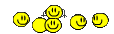 you get me! Hello my name is Fee and Im a cc hoarder... my sub folders are labelled for whats inside - hair, sims by name, clothes separated by body shape too and mods ... everything you could think of - but it helps... it does the thumb drives are by category and site name... yeah I need help too | |
|   | | Sponsored content
 |  Subject: Re: Careful... Subject: Re: Careful...  | |
| |
|   | | | | Careful... |  |
|
| | Permissions in this forum: | You cannot reply to topics in this forum
| |
| |
| |
|

 Sugah's Place is proud to be one of the last remaining Sims sites devoted entirely to Sims 2. The Ladies of SP welcome you and thank you for being here with us. * See what's NEW by clicking on THIS LINK ...We try to update regularly, so check back often! Follow us on Facebook, Pinterest and 'Tweet' yourself to a little Sugah!! ... Stop by, introduce yourself, play some forum games and schmooze a bit. We're happy to have you.
Sugah's Place is proud to be one of the last remaining Sims sites devoted entirely to Sims 2. The Ladies of SP welcome you and thank you for being here with us. * See what's NEW by clicking on THIS LINK ...We try to update regularly, so check back often! Follow us on Facebook, Pinterest and 'Tweet' yourself to a little Sugah!! ... Stop by, introduce yourself, play some forum games and schmooze a bit. We're happy to have you. 



 Wed Sep 19, 2018 1:45 pm
Wed Sep 19, 2018 1:45 pm

 Sadly I think most of them are from sites that no longer exist so the odds of ever getting them again are slim, I can't even find that one sims 2 graveyard site...
Sadly I think most of them are from sites that no longer exist so the odds of ever getting them again are slim, I can't even find that one sims 2 graveyard site...





 how are u?
how are u? You have to hold down the CTRL key while you right click to refresh the thumbnail.
You have to hold down the CTRL key while you right click to refresh the thumbnail. 
 Sometimes I get bored with something I've used in a game for a long time, and don't add it into a new game until much later, but I want to know it's there in case I want it again.
Sometimes I get bored with something I've used in a game for a long time, and don't add it into a new game until much later, but I want to know it's there in case I want it again.  I spent a lot of time trying out default replacements, and trying out each item of custom clothing, accessories, makeup, etc. I spent a lot of time using the hair binner and Wardrobe Wrangler so that all the hair, facial hair, and eyebrows would have tooltips that enable me to find them quickly in my downloads, and so that a bunch of stuff would be townified. I went through every hack and mod, build item, hood deco, and hoods themselves. Now I'm installing the CC furniture and stuff. Then I need to go through my foods, Uni degrees, and careers. I've experimented with ways to minimize the amount of subfolders and characters so the game will load a few seconds faster and so I can still find any item quickly in my downloads. Yeah, I'm a little CDO (that's OCD but with the letters in alphabetical order, as they should be).
I spent a lot of time trying out default replacements, and trying out each item of custom clothing, accessories, makeup, etc. I spent a lot of time using the hair binner and Wardrobe Wrangler so that all the hair, facial hair, and eyebrows would have tooltips that enable me to find them quickly in my downloads, and so that a bunch of stuff would be townified. I went through every hack and mod, build item, hood deco, and hoods themselves. Now I'm installing the CC furniture and stuff. Then I need to go through my foods, Uni degrees, and careers. I've experimented with ways to minimize the amount of subfolders and characters so the game will load a few seconds faster and so I can still find any item quickly in my downloads. Yeah, I'm a little CDO (that's OCD but with the letters in alphabetical order, as they should be). 



 I'll have to try to repost later when I'm not on my phone.
I'll have to try to repost later when I'm not on my phone. )
)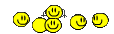 you get me! Hello my name is Fee and Im a cc hoarder...
you get me! Hello my name is Fee and Im a cc hoarder...