| | Are you always deleting the Groups Cache File? |  |
|
+5soloaris Sugah SimEm ilikefishfood Caleb_71 9 posters |
|
| Author | Message |
|---|
Caleb_71

Age : 72
 |  Subject: Are you always deleting the Groups Cache File? Subject: Are you always deleting the Groups Cache File?  Sun Apr 17, 2011 5:33 am Sun Apr 17, 2011 5:33 am | |
| Here is a replacement Groups Cache File, that is totally empty. All you need to do is download it, extract it onto your desktop and copy it into your Sims 2 Folder. Now the trick is to right click it and then click properties, the box at the bottom needs be ticked next to Read-only, then click apply If the game cannot write to it, it cannot corrupt it. Why keep a copy on the desktop? For if and when the game somehow writes to it again and refuses to start, you can just replace it. http://www.mediafire.com/file/admhh81bsyyhda4/Groups.7z
or do as I do and just open a new browser window and copy and paste the following:
mediafire.com/file/admhh81bsyyhda4/Groups.7z
Last edited by Caleb_71 on Sun Apr 24, 2011 12:05 am; edited 1 time in total (Reason for editing : Added pic.) | |
|
  | |
ilikefishfood

Age : 59
 |  Subject: Re: Are you always deleting the Groups Cache File? Subject: Re: Are you always deleting the Groups Cache File?  Sun Apr 17, 2011 5:40 am Sun Apr 17, 2011 5:40 am | |
| Oh! This is perfect Russ! Thank you so much! I delete every single time I run my game....but not anymore! Wonderful idea!  | |
|
  | |
SimEm

Age : 44
 |  Subject: Re: Are you always deleting the Groups Cache File? Subject: Re: Are you always deleting the Groups Cache File?  Sun Apr 17, 2011 10:49 am Sun Apr 17, 2011 10:49 am | |
| That is a neat idea. Thanks, Russ! | |
|
  | |
Sugah
Admin

Age : 64
 |  Subject: Re: Are you always deleting the Groups Cache File? Subject: Re: Are you always deleting the Groups Cache File?  Sat Apr 23, 2011 1:39 pm Sat Apr 23, 2011 1:39 pm | |
| I am just now seeing this.  Terrific stuff, Russ! Thank you so much for sharing this information and the file with us.  | |
|
  | |
soloaris

Age : 66
 |  Subject: Re: Are you always deleting the Groups Cache File? Subject: Re: Are you always deleting the Groups Cache File?  Sat Apr 23, 2011 2:48 pm Sat Apr 23, 2011 2:48 pm | |
| Thanks Caleb!  good idea  | |
|
  | |
Caleb_71

Age : 72
 |  Subject: Re: Are you always deleting the Groups Cache File? Subject: Re: Are you always deleting the Groups Cache File?  Sun Apr 24, 2011 12:08 am Sun Apr 24, 2011 12:08 am | |
| This was actually thought up by a game modder and works a treat. | |
|
  | |
Simply Simful

Age : 61
 |  Subject: Re: Are you always deleting the Groups Cache File? Subject: Re: Are you always deleting the Groups Cache File?  Wed Feb 13, 2013 1:26 am Wed Feb 13, 2013 1:26 am | |
| Awesome Idea!!! I just found this and downloaded and followed instructions! Wish we had something for body shop too. lol 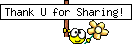 | |
|
  | |
Caleb_71

Age : 72
 |  Subject: Re: Are you always deleting the Groups Cache File? Subject: Re: Are you always deleting the Groups Cache File?  Wed Feb 13, 2013 6:02 am Wed Feb 13, 2013 6:02 am | |
| What problem do you have with Bodyshop?
I open Bodyshop more than my game and for over two years, it hasn't borked once. | |
|
  | |
Simply Simful

Age : 61
 |  Subject: Re: Are you always deleting the Groups Cache File? Subject: Re: Are you always deleting the Groups Cache File?  Wed Feb 13, 2013 6:11 am Wed Feb 13, 2013 6:11 am | |
| When I create sims it creates a file too. I just delete it when I have been in body shop. I was just saying I wish we had this fix for body shop too so I wouldn't have to always go in the sims 2 folder and delete it. lol | |
|
  | |
Aaroneous

Age : 39
 |  Subject: Re: Are you always deleting the Groups Cache File? Subject: Re: Are you always deleting the Groups Cache File?  Wed Feb 13, 2013 3:23 pm Wed Feb 13, 2013 3:23 pm | |
| - Simply Simful wrote:
- When I create sims it creates a file too. I just delete it when I have been in body shop. I was just saying I wish we had this fix for body shop too so I wouldn't have to always go in the sims 2 folder and delete it. lol
Are You referring to cigen.package? I have a empty version of it, It can be upload if anyone wants it. Seems like Bodyshop loads faster with it (at least for me). | |
|
  | |
Simply Simful

Age : 61
 |  Subject: Re: Are you always deleting the Groups Cache File? Subject: Re: Are you always deleting the Groups Cache File?  Wed Feb 13, 2013 6:06 pm Wed Feb 13, 2013 6:06 pm | |
| I sure am! I really hate how it gets so full. It makes BS lag after so long and I create sims on top of sims. I can't even tell you how many sims I have. It's my favorite thing to do besides play. lol Would your empty version work like the empty groups package and would I just click on read only? Thank you for posting this!!! I would love to download it!! 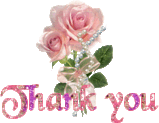 | |
|
  | |
Caleb_71

Age : 72
 |  Subject: Re: Are you always deleting the Groups Cache File? Subject: Re: Are you always deleting the Groups Cache File?  Wed Feb 13, 2013 7:47 pm Wed Feb 13, 2013 7:47 pm | |
| Keeping the custom made Sims in Bodyshop low in number, helps loading times. | |
|
  | |
Aaroneous

Age : 39
 |  Subject: Re: Are you always deleting the Groups Cache File? Subject: Re: Are you always deleting the Groups Cache File?  Wed Feb 13, 2013 8:13 pm Wed Feb 13, 2013 8:13 pm | |
| It works exactly the same as the empty groups file, Like before make sure to set it to read only. Here is the file http://www.mediafire.com/download.php?n79uf0ulae71qm9 .
Also limiting other content(like hair and clothes) installed will help Bodyshop load faster. | |
|
  | |
Simply Simful

Age : 61
 |  Subject: Re: Are you always deleting the Groups Cache File? Subject: Re: Are you always deleting the Groups Cache File?  Wed Feb 13, 2013 8:33 pm Wed Feb 13, 2013 8:33 pm | |
| Awesome! Thank you both!!! I got the file and it's in. Now I am going to make an accessory one and I will be all set!!! 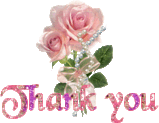 | |
|
  | |
DebbyBam
Age : 28
 |  Subject: Help... Subject: Help...  Sun May 26, 2013 11:34 am Sun May 26, 2013 11:34 am | |
| My original game doesn't want to delete. It says that the game is open. :( Help please... | |
|
  | |
Sugah
Admin

Age : 64
 |  Subject: Re: Are you always deleting the Groups Cache File? Subject: Re: Are you always deleting the Groups Cache File?  Sun May 26, 2013 12:15 pm Sun May 26, 2013 12:15 pm | |
| Debby, I'm not sure I'm understanding what you're saying. You've tried to uninstall Sims 2, but your getting a message that the game is "open"? More details, if you please. We'll see if someone here can help you!  BTW, HERE is an article on "How to Completely Uninstall Sims 2" (if that is what you're trying to do so you can re-install successfully).  | |
|
  | |
DebbyBam
Age : 28
 |  Subject: Re: Are you always deleting the Groups Cache File? Subject: Re: Are you always deleting the Groups Cache File?  Sun May 26, 2013 12:25 pm Sun May 26, 2013 12:25 pm | |
| Yes. That's what I'm saying. It won't do anything! It won't open or do nothing. D: Thanks :D
When I first posted I meant that I couldn't delete the original group cache file because the computer kept saying that the game was open and it's not. :L | |
|
  | |
Sugah
Admin

Age : 64
 |  Subject: Re: Are you always deleting the Groups Cache File? Subject: Re: Are you always deleting the Groups Cache File?  Sun May 26, 2013 12:57 pm Sun May 26, 2013 12:57 pm | |
| Okay, let me see if I can contact someone who can help you with this.
I'll PM you when there's a response in this thread!
Thank you for your questions. | |
|
  | |
ilikefishfood

Age : 59
 |  Subject: Re: Are you always deleting the Groups Cache File? Subject: Re: Are you always deleting the Groups Cache File?  Sun May 26, 2013 1:28 pm Sun May 26, 2013 1:28 pm | |
| Hi Debby. Give this a try:
Go into your Neighbourhood folder (in the same Sims 2 folder) and delete the Neighborhood Manager file. Like the groups.cache it can be deleted...in fact you should from time to time, as that too can get corrupted.
Now go back the the main Sims 2 folder and try deleting the groups.cache again. | |
|
  | |
twerplina

Age : 71
 |  Subject: Re: Are you always deleting the Groups Cache File? Subject: Re: Are you always deleting the Groups Cache File?  Sun May 26, 2013 7:29 pm Sun May 26, 2013 7:29 pm | |
| You could also try replacing the groups.cache file with the empty one that Caleb made available. Copy the (unzipped) file into your 'The Sims 2' folder and say 'Yes' when it asks if you want to replace the existing one. | |
|
  | |
Aaroneous

Age : 39
 |  Subject: Re: Are you always deleting the Groups Cache File? Subject: Re: Are you always deleting the Groups Cache File?  Mon May 27, 2013 1:01 am Mon May 27, 2013 1:01 am | |
| First thing I would do is double check the game is not running. Sometimes it's seems like it shut down, In reality it is running in the background. To do that(if using Windows) is to press Control + Alt + Del(keypad), And click the processes tab. If You see a exe there labelled something like TS2.exe or if an expansion pack is installed something like TS2EP(expansion number here), Right click on it and click end process. That's for Windows versions older then Vista. For Windows Vista, 7, and possibly 8 there is one extra step. When You press Control + Alt + Del for them a extra menu will appear with a number of options click the Start Task Manager button, After that follow the instructions above.
Also something else to try would be to restart the computer, Something if Windows is run for extended periods of time it develops weird quirks. | |
|
  | |
DebbyBam
Age : 28
 |  Subject: Re: Are you always deleting the Groups Cache File? Subject: Re: Are you always deleting the Groups Cache File?  Mon May 27, 2013 10:29 am Mon May 27, 2013 10:29 am | |
| - ilikefishfood wrote:
- Hi Debby. Give this a try:
Go into your Neighbourhood folder (in the same Sims 2 folder) and delete the Neighborhood Manager file. Like the groups.cache it can be deleted...in fact you should from time to time, as that too can get corrupted.
Now go back the the main Sims 2 folder and try deleting the groups.cache again. Thank you sooooo much! This worked! :D Thanks everyone for your suggestions. I've been trying to get it to work for a two days now so...  Thanks again. :) | |
|
  | |
Sugah
Admin

Age : 64
 |  Subject: Re: Are you always deleting the Groups Cache File? Subject: Re: Are you always deleting the Groups Cache File?  Mon May 27, 2013 11:09 am Mon May 27, 2013 11:09 am | |
| Thank you, everyone, for helping Debby. I appreciate all of your efforts. - Toni wrote:
- Go into your Neighbourhood folder (in the same Sims 2 folder) and delete the Neighborhood Manager file. Like the groups.cache it can be deleted...in fact you should from time to time, as that too can get corrupted.
I did not know that. So, when I deleted my groups.cache, cigen pkg, content registry & accessory cache, I deleted the Neighborhood Manager file as well just now.  While I was playing last night, the game crashed halfway through my Sim's camping trip.  Don't know why, but deleting the above files can't hurt, right? | |
|
  | |
ilikefishfood

Age : 59
 |  Subject: Re: Are you always deleting the Groups Cache File? Subject: Re: Are you always deleting the Groups Cache File?  Mon May 27, 2013 3:06 pm Mon May 27, 2013 3:06 pm | |
| You're welcome Debby. So pleased it's all sorted out! Sugah, it won't at all. In fact a deleting the neighbourhood mgr file is one of the first recommendations when you're getting crashes. It just keeps getting bigger and bigger, and at risk of corruption. Some of the best advice ever on keeping your game running fairly decently, is Miros' Reinstall? Why? Rose/Miros's Thoughts on the Subject (and other Musings). It's a MUST READ! But don't forget Sugah and Debby, you don't have to delete you groups.cache again if you replace it with the one in this thread. Hi Twerp and Aaron!!!  | |
|
  | |
Sugah
Admin

Age : 64
 |  Subject: Re: Are you always deleting the Groups Cache File? Subject: Re: Are you always deleting the Groups Cache File?  Thu May 30, 2013 8:48 pm Thu May 30, 2013 8:48 pm | |
| - Quote :
- Sugah, it won't at all. In fact a deleting the neighbourhood mgr file is one of the first recommendations when you're getting crashes. It just keeps getting bigger and bigger, and at risk of corruption.
Upon doing as you recommended, I have NOT had a crashing issue SINCE, Toni. Thank you so much for the excellent information. You'd mentioned we should 'delete the Neighborhood Manager file from time to time' to ward off corruption. How often would you recommend we do so, Lady T? I'm going to earmark the link you suggested we read, too.   | |
|
  | |
Sponsored content
 |  Subject: Re: Are you always deleting the Groups Cache File? Subject: Re: Are you always deleting the Groups Cache File?  | |
| |
|
  | |
| | Are you always deleting the Groups Cache File? |  |
|

 Sugah's Place is proud to be one of the last remaining Sims sites devoted entirely to Sims 2. The Ladies of SP welcome you and thank you for being here with us. * See what's NEW by clicking on THIS LINK ...We try to update regularly, so check back often! Follow us on Facebook, Pinterest and 'Tweet' yourself to a little Sugah!! ... Stop by, introduce yourself, play some forum games and schmooze a bit. We're happy to have you.
Sugah's Place is proud to be one of the last remaining Sims sites devoted entirely to Sims 2. The Ladies of SP welcome you and thank you for being here with us. * See what's NEW by clicking on THIS LINK ...We try to update regularly, so check back often! Follow us on Facebook, Pinterest and 'Tweet' yourself to a little Sugah!! ... Stop by, introduce yourself, play some forum games and schmooze a bit. We're happy to have you. 




 Sun Apr 17, 2011 5:33 am
Sun Apr 17, 2011 5:33 am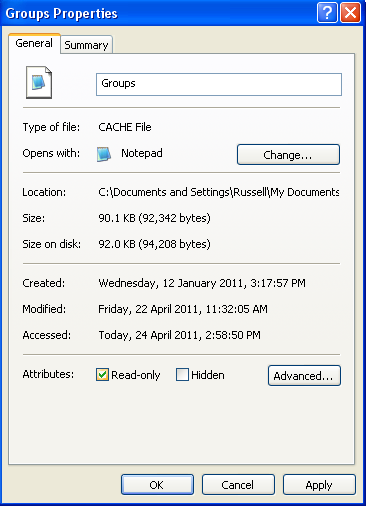





 good idea
good idea 
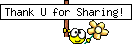
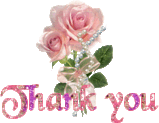


 Thanks again. :)
Thanks again. :)

