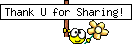This is the building that'll be used to demonstrate the change from commercial to residential
As you can see, it is commercial currently - as it should be
Here's another defining factor to let you know a lot is commercial - the trash can and lot phone. This is part of what you need to change, but we'll get to that soon.
First though, do Ctrl + Alt + C to bring up the cheat dialogue box at the bop of your screen and input the following cheat
Save the lot and return to the neighborhood view
If you touch your arrow to the lot this time, you'll notice that it's changed to a price instead of telling the lot name like it did before, and it says that the lot is for sale as if it's regular real estate. Re-enter the lot.
Remember what I said before about changing the phone and trash can? Now is the time. First things first, open up the cheat dialogue box again and input this cheat.
I'm sure you're wondering what purpose this has. Well, remember - you've changed the lot to a RESIDENTIAL and what do residential lots usually have on them? A mailbox and a trashcan! However, we need to get rid of the current items. Select the phone and delete it. Yes, it's perfectly OK to do this :) Repeat the action with the trashcan.
Next, go to your misc/misc category in your catelog until you see a replaceable trashcan and mailbox
As you can see from the picture of the mailbox, there's a website listed there where I obtained these. These are not part of the default game.
Now place them on the front of the lot about where the others were. Save and exit out to the neighborhood view again. Now to test this out that it is really residential, I have some test subjects selected...
As you can see, it's fully functional as a residential lot as if it were a house for your sims. This is especially helpful to storytellers like it did me like so:
It was much easier for me to shoot those scenes with the lot being this way :) There are other purposes for doing this, but what those are is up to you. I just gave you a little nudge ^_~* Have fun!

 Sugah's Place is proud to be one of the last remaining Sims sites devoted entirely to Sims 2. The Ladies of SP welcome you and thank you for being here with us. * See what's NEW by clicking on THIS LINK ...We try to update regularly, so check back often! Follow us on Facebook, Pinterest and 'Tweet' yourself to a little Sugah!! ... Stop by, introduce yourself, play some forum games and schmooze a bit. We're happy to have you.
Sugah's Place is proud to be one of the last remaining Sims sites devoted entirely to Sims 2. The Ladies of SP welcome you and thank you for being here with us. * See what's NEW by clicking on THIS LINK ...We try to update regularly, so check back often! Follow us on Facebook, Pinterest and 'Tweet' yourself to a little Sugah!! ... Stop by, introduce yourself, play some forum games and schmooze a bit. We're happy to have you. 


 Sun Sep 30, 2012 9:27 am
Sun Sep 30, 2012 9:27 am