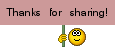I started one of my Sims 2 games up today to find the screen resolution at 800 x 600 (normally 1600 x1200), checking the 'Options', 'Graphics/Performance Options' the only screen resolution showing was 800 x 600, with no other options to choose. After trying a lot of things, I bit the bullet and copied the 'Graphics Rules.sgr' file found in C:\Program Files\EA GAMES\xxxxxxxx\TSData\Res\Config\Graphics Rules.sgr (xxxxxxxx = the Expansion Pack you start the game with) from one of my other computers, restarted the game to find I had the option back to increase my screen resolution.
As there was no lock ups or problems earlier, I can only surmise that my SSD had a problem and corrupted the 'Graphics Rules.sgr' file, so my advice would be to back this file up, you never know.
I am now seeing this on multiple Forums.
The 'Graphics Rules.sgr' file is found in C:\Program Files\EA GAMES\xxxxxxxx\TSData\Res\Config\Graphics Rules.sgr (xxxxxxxx = the Expansion Pack you start the game with).
To open 'Graphics Rules.sgr' file, right click the .sgr file, click 'Open' and then check 'I will choose from a list' and then use 'Notepad'. Add the resolution of your Monitor to the three ScreenModeResolution.
Check the following line is set to 'false'. To find the line click 'edit', then 'find' and type in 'forcelowResolution' (without quote marks).
setb forcelowResolution false
The following is not recommended if you are using a laptop or low end video card, but has seemed to work for someone else.
I also set the following for every 'option ScreenModeResolution':
uintProp maxResWidth 1920
uintProp maxResHeight 1200
uintProp defaultResWidth 1024
uintProp defaultResHeight 768

 Sugah's Place is proud to be one of the last remaining Sims sites devoted entirely to Sims 2. The Ladies of SP welcome you and thank you for being here with us. * See what's NEW by clicking on THIS LINK ...We try to update regularly, so check back often! Follow us on Facebook, Pinterest and 'Tweet' yourself to a little Sugah!! ... Stop by, introduce yourself, play some forum games and schmooze a bit. We're happy to have you.
Sugah's Place is proud to be one of the last remaining Sims sites devoted entirely to Sims 2. The Ladies of SP welcome you and thank you for being here with us. * See what's NEW by clicking on THIS LINK ...We try to update regularly, so check back often! Follow us on Facebook, Pinterest and 'Tweet' yourself to a little Sugah!! ... Stop by, introduce yourself, play some forum games and schmooze a bit. We're happy to have you. 



 Fri Mar 01, 2013 4:32 am
Fri Mar 01, 2013 4:32 am